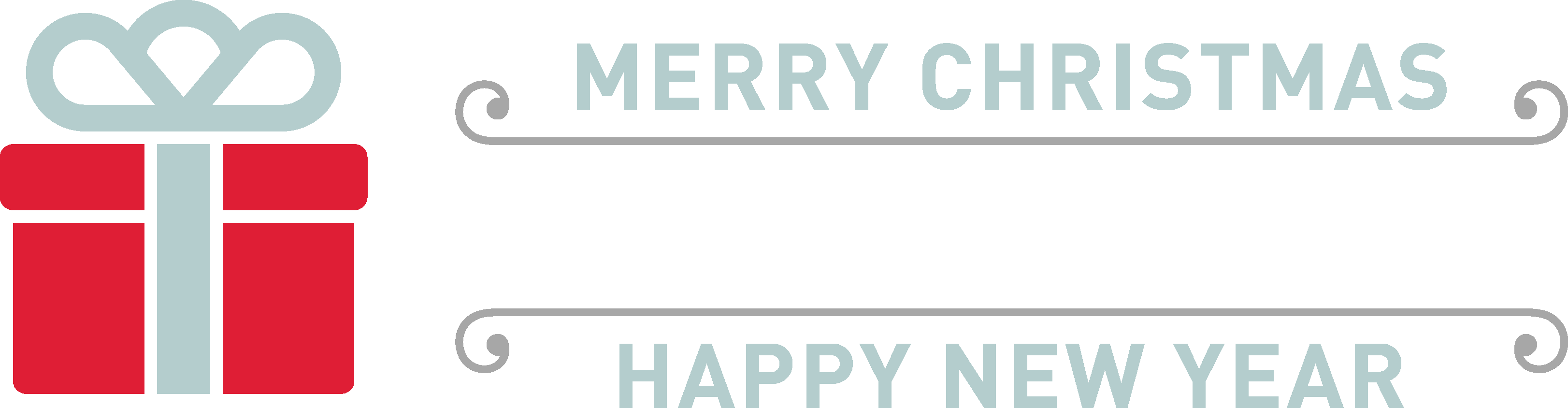Website owners must continually improve their user experience by making everything easier, faster, and more rewarding—because people are really impatient.
Indeed, a study determined that goldfish can pay attention longer than humans. (No details on the experiment, but if it involved measuring how long a person could focus on a flake of fish food, it was not a fair test.) Below are some steps you can take.
Make it easy to skip stuff. Yes, that includes words. Here at Red Letter, we go out of our way to make our copy enjoyable to read, but we also make our content skimmable. Our feelings aren’t hurt—much—if a user scans the page looking for a keyword so they can get to the information they want. That’s why most paragraphs on this site begin with bold type. A glance tells skimmers what’s inside and they can move on if it’s not what they’re here for (or if they think it’s stupid, or whatever).
Make your site visually attractive. We’re not saying that just because we want to spread beauty (though we do). Scientists with advanced degrees will back us up on this. For example, one study compared responses to 2 different interfaces of equal usability. One interface was aesthetically pleasing and the other was just ugly. Subjects perceived the beautiful one to be easier to use. In the context of website UX, attractive design involves not just great typography and graphics, but also clarity and simplicity. Your site can include any or all of the whizbang features and functions that web technology makes possible today, but you must be careful not to throw all of them at the user at once. Good website design hides complexity.
For the love of Pete, make every page load fast. To be honest, it doesn’t matter how you feel about Pete. Developers must employ every weapon at their disposal to shave every microsecond off web speed tests. Users go away when your site demands they sit still for more than three seconds waiting for a page to load. The number one cause of slow load speed is images that are not optimized. Optimization involves image size and compression but there’s more to it than that. Our friends at Google can guide you, or you can ask a marketing company (hi!) to help you with that.
Add video (in bite-sized chunks). Video accounts for nearly 80% of all internet traffic. Science explains: People like video. (Maybe we didn’t need science for that.) Sticking with that number 80, video on a landing page can increase conversions by 80%. Let’s keep going: the average user spends 88% more time on a website with video. Whatever you put up for your viewers should be relevant and captivating. Remember, your viewers are swimming in a sea of video, so they don’t have patience for a crappy one. Also—your videos should communicate even when sound is turned off, and they should load fast in any browser. (For that last part, be sure to post your videos using a video hosting service, which ensures optimal experience. We like Wistia, but there are others.)
Put your site’s mobile UX at the top of the list. Over 60% of site visits are initiated from a mobile device. You can no longer get away with treating your mobile site as an afterthought. For a while there, web designers were punting on mobile—photo at the top, a series of buttons to take the user to other pages, footer at the … foot. Businesses that pack rich experiences into palm-sized delivery devices are giving themselves a competitive advantage.
However great your website’s UX is today, the clock is always ticking and attention is always wandering. Commit your company to continual web UX best practices. Also, take time to cast a critical eye on your site, looking for mistakes you might not have noticed. All of this requires regular review and focused attention, which apparently is pretty difficult. If you’d rather focus your attention on something else, there are experts in site analysis and development who can take this crucial task off your plate. You don’t have to look far for help. All you have to do is click the button below.