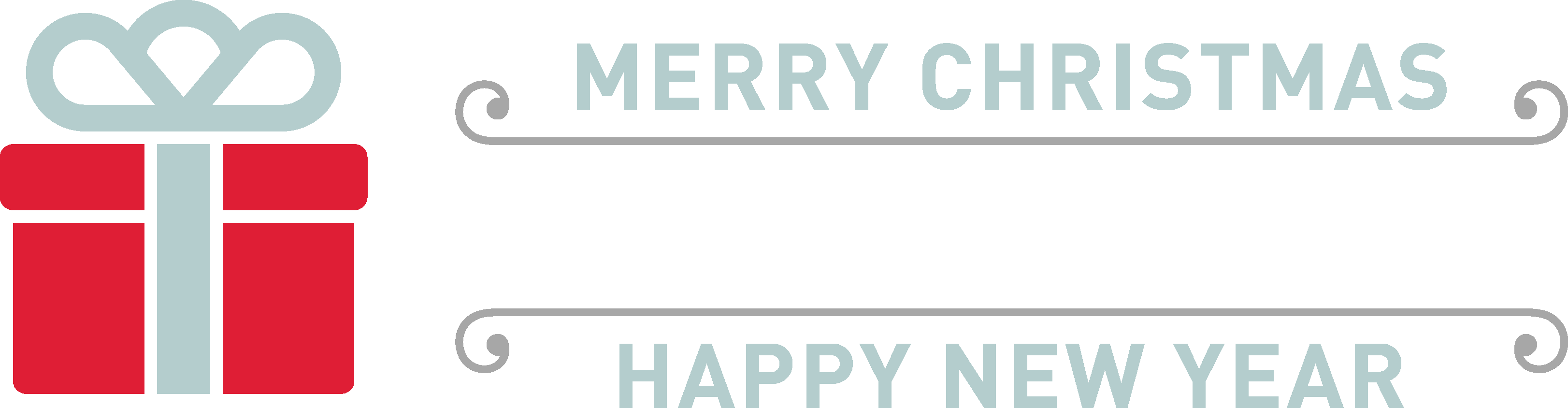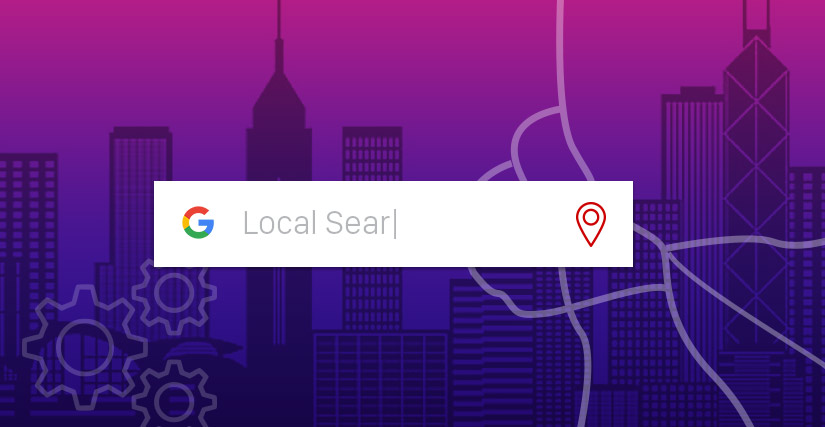Top 5 tips to master location-based SEO
In the caveman days of SEO, when we were all just sitting around banging digital sticks together, trying to figure out how the darn thing worked, broad keywords were all the rage. It wasn’t unusual to see a domain name that said, simply, “gardener.com.” Location-based SEO wasn’t on anyone’s radar.
Thankfully, we eventually evolved. Nowadays, marketers know that location-based keywords—like “Atlanta plumber”—are a much better bet when it comes to improving your SEO. Below, we explain why that is, and give you some quick tips on how to do it.
Why location-based SEO matters
Almost all of today’s searches are location-based, including yours. Think about it—when you pull out your phone to find a nearby restaurant, you don’t just type in “restaurant”, you type “restaurant in [your city]”, saving yourself the hassle of combing through irrelevant listings.
The more mobile our society gets, the more important location-based SEO becomes. Google’s latest algorithm updates reflect this trend: Google Possum and Google 3-Pack both reward location-targeted content more than ever. The bottom line? Focusing your marketing around your location is an excellent way to improve your search rankings and, ultimately, your sales.
With no further ado, here are some tips on maximizing your local potential.
1. Set up a Google My Business account
Many business owners are unaware that they can directly control the information Google displays about their business. It’s simple–just set up a free account in Google My Business. This mother-of-all-listings site allows you to upload your location, contact info, website, and hours of operation. You can also upload professional photos of your location to make it look more inviting. This can help prevent some less-favorable customer-generated photos from cropping up on your profile. (For example, think of the last time you looked up a restaurant only to see a close-up of someone’s half-eaten food.)
2. Create location-based site content
Now that you’ve taken care of the basics, you’ll want to create plenty of location-based content for your website. The most efficient thing you can do, from an SEO standpoint, is create a page for every location you’d like to target. That’s right – every location. Unlike lumping everything into one big “Locations” page, this allows you to target every area specifically in the headline, H1 tags, and other SEO areas. If time and budget constraints don’t allow for this, grouping all locations into one page is a good second option.
3. Add your location URLs to your Google My Business page
Once you’ve set up your location pages, remember to return to your Google My Business account to add those new URLs. Don’t just add your home page or domain URL; adding location-specific pages will help Google’s search crawlers index your page and give you higher rankings. It’ll also give your customers a better user experience. For instance, it’s much more convenient to check out happenings at your local coffee chain than search through all 1,600 locations.
4. Make sure your NAP info is consistent
NAP stands for Name, Address, Phone Number. When Google performs a search, it cross-references your NAP information across a variety of websites–like Yelp, Yellow Pages, et cetera – to ascertain that you’re a real, legitimate business. It’s incredibly unlikely that a spam website would have consistent NAP information across multiple sources. Therefore, help Google out – and improve your rankings – by making sure that your NAP information is correct across the board. If you’re not a developer, and you don’t know any, don’t worry – we do.
5. Create location-based Google Ads
Running location-based ads will increase your reach and competitiveness for your targeted areas. You can even use geo-targeting to ensure that your ads only within a specific geographical radius. If you’ve set up a Google My Business account, it’ll be easy to integrate your information right into Google AdWords.
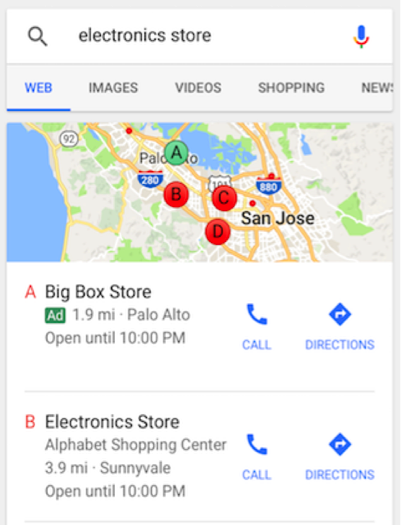
Master location-based SEO with a Greensboro SEO company
As Google’s users – and algorithms – give more and more preference to mobile, location-based SEO will matter even more. Luckily, there are a wide array of tools, techniques, and channels that will allow companies to stay on top of their game.
Red Letter Marketing is a marketing agency based in Greensboro, NC, specializing in branding strategy, SEO, app and website development, and much more. You can see our work here.